價格:免費
更新日期:2017-03-21
檔案大小:10 MB
目前版本:1.3
版本需求:需要 iOS 8.4 或以上版本。與 iPhone、iPad 及 iPod touch 相容。
支援語言:英語

The content from this app based on several books
===CONTENT===
+ Introduction
+ Millionaire Mindset
+ the Art of Making Money
+ The foundation of success in life
+ How to achieve success for the young man starting in life
+ Why debt will ruin your life and your success
+ Securing the right vocation for your success
+ Why you should engage in one kind of business only
+ How to not become slavery of money. Instead, let money work for you, and make it the most devoted servant in the world
+ Depend upon your own personal exertions
+ Best tools for success
+ Don't get above your business
+ Achieve success from zero to hero
+ Study human nature and applied to business and industry
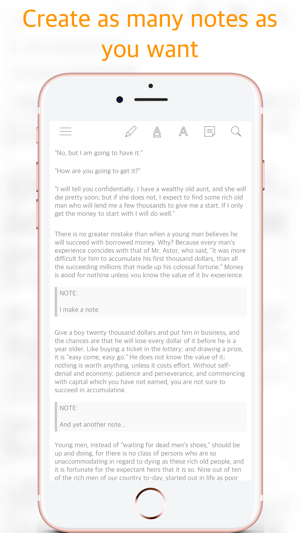
+ Why many visionary persons are always kept poor
+ Why men should be systematic in their business
+ Don't indorse without security
+ Golden ways to advertise your business
+ Don't read the other side
+ Why politeness and civility are the best capital ever invested in business
+ Why business should be charitable
+ Why blabbing your business secrets will kill your business
+ Why integrity is diamond and how to preserve your integrity
===USAGE===
Opening side menu:
1. Tap menu icon or swipe left to right
Creating note:
1. Tap paragraph you want to assign your note
2. Tap note icon will popup an editor.
3. Start writing note
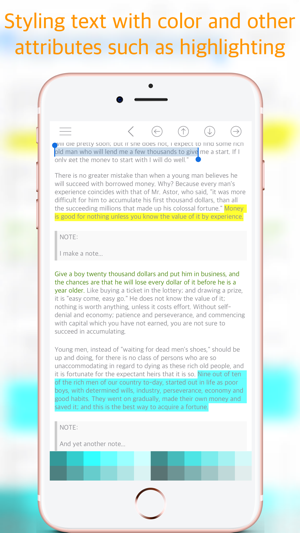
4. Tap “save” when you've finished writing, or tap “cancel” to dismiss your note. Editor will pop down
5. If you tap “save”, your note will show below paragraph you taped before
Highlighting text:
1. Select text you want to highlight
2. Tap marker icon at navigator
3. Colors will be shown at the bottom
4. Tap left/right icon to lookup other colors. Tap up/down to increase/decrease transparency.
5. Select color
Coloring text:
1. Select text you want to change the color
2. Tap color text icon at navigator
3. Colors will be shown at the bottom
4. Tap left/right icon to lookup other color. Tap up/down to increase/decrease transparency.
5. Select color
Increasing/decreasing text:
1. Tap text icon at navigator

2. Tap A+ icon for increasing text or A- icon for decreasing text
===SUPPORT===
In-App Support
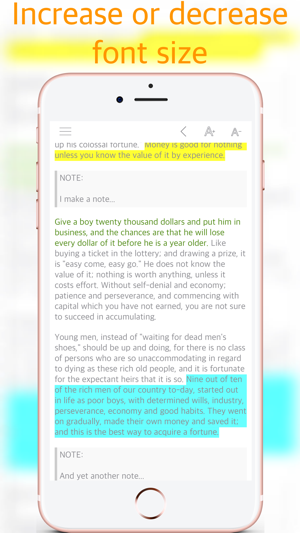
支援平台:iPhone
